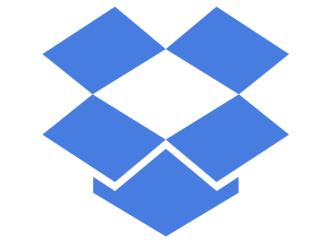When was the last time you went to a restaurant and didn’t see someone snap a photo of their food? Or you just might be doing that yourself. With cameras gaining higher and higher resolutions, we can beautifully capture as many moments as we like, no matter how extraordinary or mundane. But what do you do of them when they clog up your phone and it becomes really slow, driving you mad? Believe it or not, there are sites out there that will store your images for free. Like an online private (or public, if you choose) album. Following are a few 5 Best Cloud Storage 2019 for Photos and Pictures:
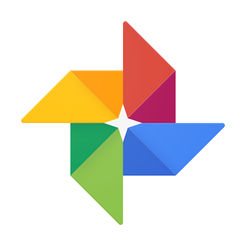
However, the catch is that upon uploading, your photos and videos get compressed if they are larger than 16 megapixels or 1080p resolution respectively. If you want to maintain the actual quality of the media that goes over the limit, then that space is taken either out of your free 15GB space on Google Drive or a bought plan. But if you are happy with a resolution of 16 megapixels or less, then you really do get unlimited free photo storage. Google photos can be accessed on OS X, windows and both iOS and Android systems. Google provides in use, at rest and in transit data encryption for the photos you save to Google photos.

Amazon Photos, too, offers unlimited photo storage and unlike Google Photos, it places no restrictions on image size. Almost too good to be true, han? Well, the caveat is that unlimited photo storage is only available to Amazon Prime members. If you are one, you are in luck because the app does not offer just storage. It has a multitude of features like photo editing, tagging, live-motion picture support and a machine learning dependent search algorithm (same as Google photos).
Although there are no restrictions on size, if your file size goes over 2GB, you do need to upload it through the Amazon Drive desktop app, as files that size cannot be uploaded using the website. The app is absolutely free and easily downloadable on both Windows and iOS. All your photos on Amazon photos are protected through encryption while in use, at rest or in transit.
Shutterfly is essentially a website for selling your prints but it also extends unlimited storage for photos and photo sharing for no charge. You only pay if you order a print on the website. Shutterfly does not purge your photo library which means all your photos will remain stored in your account unless you choose to remove them yourself. This applies to no other media except photos. For uploads, there are no limitations on the size of the photo but the company does recommend keeping it under 10 megapixels. For downloads, the resolution is scaled down to 2 megapixels.
Another feature of this storage site is the provision of free online share sites which are designed to help you customize your own photo website as well as connect and share photos with others online. These automatically come with your account, if you sign up for one. Shutterfly protects your personal information by using secure SSL encryption.
You might be surprised but dropbox do provide 2 GB free space when you signup. It is extremely less as compare to other companies out there but there is not doguth that dropbox is the leader in the industry. Sharing files on other platforms might be a bit hectic and it is difficult to get other people signup when you share files.
Dropbox is easy to use and almost every one used it one way or the other. The good news is that they now provide upto 18 GB of space for free if you refer 32 friends. That means you earn 500 MB space after each successful referral.
This too is an unlimited photo storage site. They explicitly state that there are no limits on the number of photos you post but if you end up using either way too much disk space or bandwidth, they would like to consult with you to come up with a plan that can work for both parties. The image size, though, is limited to 12 mb per image.
They are also very candid about their security measures. They do not support password protection and anyone with your image’s URL can view your image. So, if you are looking for a more private place for your photos, the company itself does not suggest using the site. It is more like a quick fix when you want to post photos on different websites/social media platforms. You don’t even need to create an account to upload. If you use it, rest assured that the URLs of your image can only get to people through you. Be careful with them if you want your images to stay private.
While often such free services purge your photos after a certain period of inactivity, Postimage does not. You can keep your photos online as long as you want making it reliable backup. They only retain your photo for up to 30 minutes after deletion so the retrieval period for deleted stuff is not too long. Again, you can post as many images as you want but you can only upload a batch of 1000 images in one go. If you register for a free account, you can upload as many as you want in a single go. You can also create albums on this site.
There you go. If you love capturing everything in your phone on the fly and want to hold onto your shots, there are many sites that will host them at zero cost to you. If you meet certain prerequisites, you may be eligible to use more advanced photo storage sites for free. But if not, no worries. There are plenty out there that offer great features for free. We hope this list helps sort out your photo storage needs.
Author:
Owais Shah is digital marketer and entrepreneur. He blog at PostingBros and Town Hustle.